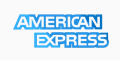You can do this via .htaccess either by adding the file to each root directory of the site, or adding the code to the specific container in the httpd.conf file.
There are a few different ways to do this.
1. To replace the hotlinked image with a 'nohotlink.jpg' image, put the following into the .htaccess file:
Code:
RewriteEngine On
RewriteCond %{HTTP_REFERER} !^http://(.+\.)?mysite\.com/ [NC]
RewriteCond %{HTTP_REFERER} !^$
RewriteRule .*\.(jpe?g|gif|bmp|png)$ /images/nohotlink.jpe [L]
2. To prevent linking from specific outside domains like myspace.com, youtube.com, etc..
Code:
RewriteEngine On
RewriteCond %{HTTP_REFERER} !^http://(.+\.)?mysite\.com/ [NC]
RewriteCond %{HTTP_REFERER} !^$
RewriteRule .*\.(jpe?g|gif|bmp|png)$ /images/nohotlink.jpe [L]
To just show a 403 error, replace the last lines in the previous examples with
Code:
RewriteRule .*\.(jpe?g|gif|bmp|png)$ - [F]