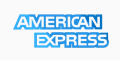This is a fairly short how-to as I will assume that you know how to install lighttpd and get it running with a single mod_secdownload entry.
In order to run multiple entries, you will need to
1. Create a new, separate secdownload.conf file for the new site (can name it secdownload1.conf) and put it in the conf.d folder with the proper permissions. The contents of the new secdownload file should be as follows (if your site is sub.mysite.com):
Code:
$HTTP["host"] =~ "sub\.mysite\.com:81$"{
server.document-root = "/home/mysite/public_html"
secdownload.timeout = 3600
secdownload.secret = "secret"
secdownload.uri-prefix = "/videos/"
secdownload.document-root = "/home/mysite/public_html/videos"
}
Of course replace the secret, doc root and prefix with your details.
2. In the modules.conf file add the path to the new secdownload1.conf file we just created like so:
Code:
##
## mod_secdownload
##
include "conf.d/secdownload.conf"
include "conf.d/secdownload1.conf"
3. In the lighttpd.conf file, ensure to have the following:
Code:
## Load the modules.
include "modules.conf"
You can replicate this as many times as you need for streaming.
Alternatively, you can simply add the following to your lighttpd.conf where you have the first HOST setup:
$HTTP["host"] =~ "newdomain\.com" {
server.document-root = "/home/newdomainusername/public_html/"
}
Then save and restart.
Change the newdomain to your actual domain and the document-root to where ever the files are.