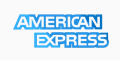After installing net-snmpd using apt-get (apt-get install snmpd), you need to edit two files:
/etc/default/snmpd
/etc/snmp/snmpd.conf
In the /etc/default/snmpd you need to make sure you have the following two lines:
Code:
SNMPDRUN=yes
SNMPDOPTS='-Lsd -Lf /dev/null -u snmp -I -smux -p /var/run/snmpd.pid'
Create a new snmpd.conf file and put the following in:
com2sec ayk default yourcommunity
group aykGroup v1 ayk
group aykGroup v2c ayk
#view systemview included .1.3.6.1.2.1.1
#view systemview included .1.3.6.1.2.1.25.1.1
view systemview included .1 80
access aykGroup "" any noauth exact systemview none none
Replace your community with your actual community name and ayk with your hostname or IP.
After this is done, save this file and startup snmpd. You should be all set.
NOTE: Make sure that on the monitored server, you open up incoming udp port 161 as well as add your main Cacti server's IP to the /etc/hosts.allow file.
Please note that if this is a new server, you may need to add the appropriate sources to your /etc/apt/sources.list file. So, if you are running Debian Squeeze (latest stable as of this writing), which you will see in the aforementioned file, you will need to add the following line to the file:
deb http://ftp.us.debian.org/debian squeeze main
You can replace the above url with the one closest to your server by going here and choosing the appropriate mirror: http://packages.debian.org/squeeze/ia64/snmpd/download. Choose the appropriate architecture though! Above is for 64bit machines.
After you make the addition to the file, simply save and run apt-get update.
Then you can install the packages.