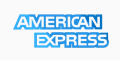PAE enabled kernels are necessary on some configurations with 4GB of RAM or more. PAE enables the system to recognize the ram and display it. Non-pae kernels will only show around 3.2gb of RAM.
This is only for an RH-based OS (FC, Centos, etc..):
As root, run:
yum install kernel-PAE
After that's setup, edit your /boot/grub/grub.conf file to select the newly installed kernel.
Then reboot the system and that's it!
Just a note that while editing the grub.conf file, be sure to set the 'default' parameter to correspond to the correct placement of your PAE kernel. Usually, it'll be the first one since it was installed last. So, have it say this:
default=0
grub counts kernels like 0,1,2,3 so the first kernel is 0 and so forth.
If 'yum -y install kernel-PAE' says no packages are found, edit /etc/yum.conf and delete the 'kernel-pae' and 'kernel-PAE' from the exclude line. Then try it again.