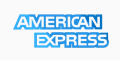Steps taken :
Please open the exim advanced interface from whm or open the exim.conf and exim_outgoing.conf from shell.
Search for the key word remote_smtp:
And add the keyword interface = <IP Address>
The result should look like this.
Code:
remote_smtp:
driver = smtp
interface = 1.1.1.1
NOTE: Replace 1.1.1.1 with your actual IP you wish Exim to run on.
Save the file and exit.
Restart the exim server by using the following commands.
/etc/init.d/exim restart
/scripts/restartsrv_exim if its a cpanel server.
NOTE: If this is a CPANEL server, you can simply edit the /etc/mailips file.