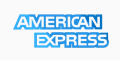Partners






© 2004 - 2025 AYKsolutions, LLC. All Rights Reserved.