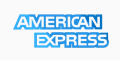If you are getting poor speeds using wget and just overall throughput on the new server and the network settings are all correct on the switch, it may be necessary to tune your sysctl tcp window scaling options. We found that the following settings work well when added to /etc/sysctl.conf file.
Code:
net.ipv4.tcp_window_scaling=1
net.core.rmem_max=104857600
net.core.wmem_max=104857600
net.core.rmem_default=65536
net.core.wmem_default=65536
net.ipv4.tcp_rmem=4096 524288 104857600
net.ipv4.tcp_wmem=4096 524288 104857600
net.ipv4.tcp_mem=8388608 8388608 8388608
net.core.netdev_max_backlog=30000
net.ipv4.tcp_no_metrics_save=1
net.ipv4.tcp_timestamps=0
net.ipv4.tcp_sack=0
net.ipv4.route.flush=1
The above tuned various things -- the most important is enabling TCP window scaling, the next 4 values bump the TX/RX buffer sizes up, the last ones are various changes to cut down on CPU usage per-packet.
For additional explanations, please visit http://wwwx.cs.unc.edu/~sparkst/howt...ork_tuning.php.