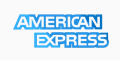Please find the steps taken for updating the apache configuration file
on a Cpanel server and save those changes even if Cpanel is updated.
1) Modify the apache conf file /usr/local/apache/conf/httpd.conf and add the necessary contents
2) Run apache distiller with the update option as below to update the conf
file: /usr/local/cpanel/bin/apache_conf_distiller --update
3) Open apache conf file again and make sure that the updated contents are still present
4) Restart apache and cpanel
You can also use the following:
I would suggest editing the httpd.conf custom template.
Instructions can be found here:
http://docs.cpanel.net/twiki/bin/vie...3/OutsideVHost
The file which contains the directive is located at:
/var/cpanel/templates/apache2/main.default