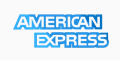To install BFD, SSH into server and login as root.
At command prompt type: cd /root/
At command prompt type: wget http://www.rfxnetworks.com/downloads/bfd-current.tar.gz
At command prompt type: tar -xvzf bfd-current.tar.gz
At command prompt type: cd bfd-0.4
At command prompt type: ./install.sh
After BFD has been installed, you need to edit the configuration file.
At command prompt type: pico /usr/local/bfd/conf.bfd
Under Enable brute force hack attempt alerts:
Find
ALERT_USR="0"
and change it to
ALERT_USR="1"
Find
EMAIL_USR="root"
and change it to
EMAIL_USR="[email protected]"
Save the changes then exit.
To start BFD
At command prompt type: /usr/local/sbin/bfd -s