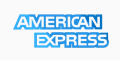Let's say your site's URL is www.mysite.com
Sub-Domain
-------------------------------------------------------
- You install a Message Board and put in a directory called www.mysite.com/board/.
- You can turn the directory board into a sub-domain by logging into Cpanel and clicking on the 'Subdomains' icon.
- Now you can access your Message board as either www.mysite.com/board OR board.mysite.com
This is free to do.
Parked Domain
-------------------------------------------------------
- You have two domains, www.a.com and www.b.com.
- You want to have www.b.com domain redirecting to www.a.com domain, in other words, if you type in www.a.com or www.b.com into your browser, it will always go to www.a.com.
- To do this, click on the 'Parked Domains" icon in your Cpanel and set it up through there.
- We do not charge you for setting up extra domains, but you do have to register them first.
Add-On Domains
-------------------------------------------------------
- You have two domains, www.a.com and www.b.com.
- You want to leave these 2 domains completely separate and you do not have access to our WHM panel. Here you will need to use the add-on domain function.
- In your Cpanel, choose the 'Add-On Domain' icon and set it up through there.
- We do not charge for adding on extra domains, but you will need to get them registered first.