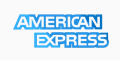The file you need to edit is /usr/local/ddos/ddos.conf.
Here are the settings we recommend:
##### Paths of the script and other files
PROGDIR="/usr/local/ddos"
PROG="/usr/local/ddos/ddos.sh"
IGNORE_IP_LIST="/usr/local/ddos/ignore.ip.list"
CRON="/etc/cron.d/ddos.cron"
APF="/etc/apf/apf"
IPT="/sbin/iptables"
##### frequency in minutes for running the script
##### Caution: Every time this setting is changed, run the script with --cron
##### option so that the new frequency takes effect
FREQ=1
##### How many connections define a bad IP? Indicate that below.
NO_OF_CONNECTIONS=150
##### APF_BAN=1 (Make sure your APF version is atleast 0.96)
##### APF_BAN=0 (Uses iptables for banning ips instead of APF)
APF_BAN=1
##### KILL=0 (Bad IPs are'nt banned, good for interactive execution of script)
##### KILL=1 (Recommended setting)
KILL=1
##### An email is sent to the following address when an IP is banned.
##### Blank would suppress sending of mails
EMAIL_TO="root"
##### Number of seconds the banned ip should remain in blacklist.
BAN_PERIOD=1200